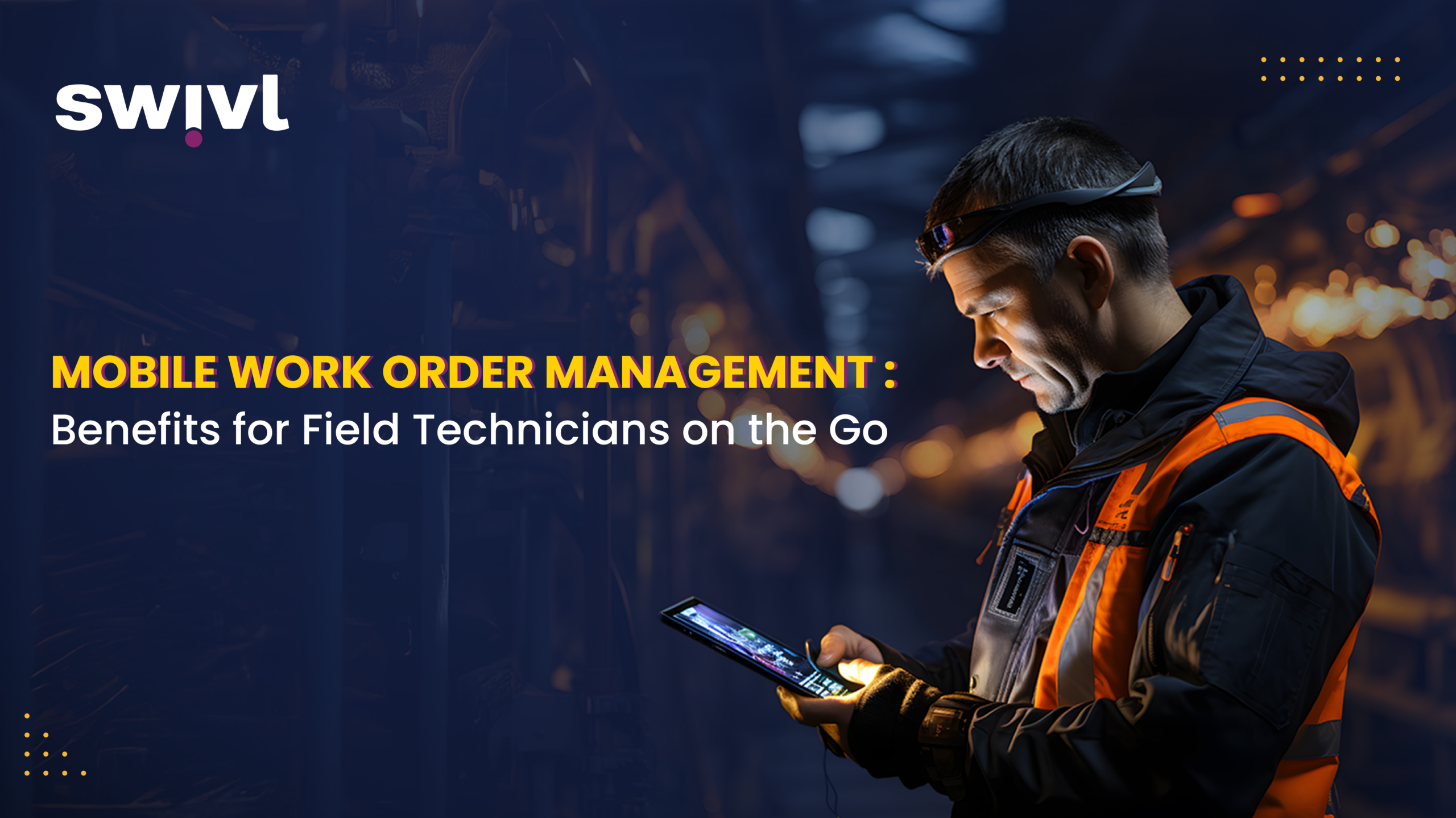Let’s keep it real, running a small or mid-sized business in 2025 isn’t a walk in the park. Over the last few years, the Field service software market has been rapidly expanding due to continuously improving technologies and changing customer requirements.
As the ripple effect, the Field Service Management (FSM) market size worldwide is predicted to grow from $4.0 billion in the current year of 2023 to $7.3 billion in the year 2028 at an accompanying CAGR ( Compound Annual Growth Rate) of 12.8%.
Field service management software is now becoming a popular option for improving the productivity of the workforce and the general quality of service delivery to customers. A Grand View Research report showed that the FSM market was valued at $4.43 billion in 2022, with 2023 to 2030 at a CAGR of 13.3% 5. This trend again underlines why FSM software is crucial to help SMBs manage complex operational scenarios while offering superior services.
As more organizations adopt digitalization, choosing the right FSM software plays a key role in the process.
But with so many options out there, how do you choose the right one? In this blog, we’re diving deep into the best FSM software for small businesses, comparing features, and helping you make an informed decision. Let’s get started!
What is Field Service Management Software?
Between managing teams, keeping customers happy, and handling day-to-day chaos, the last thing you need is more headaches. That’s where Field Service Management (FSM) software comes in.
Field service management (FSM) software is used in various sectors and industries that involve their staff getting on to field to fix customers issues. A FSM software helps various business sectors to manage their day-to-day field operations, like scheduling services, tracking them, and managing inventories, invoices and a lot more. A FSM software centralizes managing all these field operations from one single platform.
Adopting the best FSM software for small businesses can significantly improve the processes and quality of service provided within organizations.
Why do small and medium-sized businesses need field service management software?
At face value, FSM software promises to bring tangible business process improvements to your small or mid-sized business. If you’re still managing operations with spreadsheets or sticky notes, it’s time for an upgrade. Here’s why FSM software is essential:
1. Streamlined Operations:
Field service management (FSM) software introduces features such as scheduling, dispatching, or tracking in SMBs according to their needs. This removes manual errors and delays, hence increasing productivity and customer satisfaction.
2. Real-Time Visibility:
FSM software allows business entities to monitor their field activities in real time. Technicians are mobile field workers, and the system allows managers to accurately monitor their placement, job progress, and resource utilization so that they can promptly meet customer demands.
3. Cost Reduction:
Some features of FSM software include avoiding routes with too much traffic and inefficient scheduling of trips, thus reducing fuel costs and time taken on trips. This results in considerable reductions in operational expenses and still enables technicians to perform more tasks within less duration.
4. Enhanced Customer Service:
FSM software enhances customer relations by sending notification messages about service visits and technician arrivals. It helps establish a healthy relationship of trust, which is usually necessary for SMBs.
5. Scalability:
If SMBs expand their operational scale, FSM software does not require additional complexities to manage the scale upgrade. It expands business operations while ensuring a small increase in overhead charges, making it a good investment in future growth.
5 Best Field Service Management Software for Small Business
Have you ever wondered what the best Field Service Management (FSM) software for your small business is? Here are the Top FSM Solutions with some features. That includes:
Swivl
Swivl is a unique FSM solution that provides its users with many free features. It gives small and medium-sized companies the most basic requirements to maintain effective operations in the field.
Key features include:
- Free Website and Online Scheduling: Integrate it with creating your professional website to help your clients book online appointments.
- Unlimited User Seats: It also provides an unlimited number of users for a team, which is typical since many competitors may charge extra for this option.
- GPS Tracking: GPS Tracking also details technicians’ location and time march to reduce resource wastage and increase efficiency.
- Invoicing and Payment Processing: Invoice clients directly and without limit, send tailored invoices, and process payments in the field with flexible Stripe integration for financials.
- QuickBooks Sync: Integrate invoices and payments to work with QuickBooks Online to make accounting more efficient.
Swivl allows the firm to increase its performance or efficiency by completing tasks faster and cheaper, making it ideal for SMBs.
Jobber
Jobber is perfect for service-based businesses that want a polished, easy-to-use platform.
- Scheduling and Dispatching: Schedule jobs and allocate technicians quickly and effectively, considering their availability.
- Client Management: To improve service delivery, log and remember customers’ contact information, choices, and past purchases.
- Invoicing and Payments: Easily create invoices and allow customers to pay online, thus increasing cash flow.
- Mobile App: Technicians can view job details, communicate with customers, and update their job status from their mobile devices.
Jobber is the good option for a large enterprise seeking to improve its service delivery and customer experience.
Housecall Pro
Housecall Pro is designed for home service businesses and has features allowing easy field service management.
- Online Booking: Customers can manually choose the services they want and eliminate existing gaps through advanced booking.
- Automated Reminders: Give out notifications to clients to avoid cases of stale attendance.
- Payment Processing: You can use the application to make direct purchases using a credit card or pay electronically through a check.
- Customer Communication: Messengers are integrated, allowing technicians and customers to address each other quickly and easily.
Housecall Pro makes work easier and, at the same time, increases customer satisfaction.
ServiceTitan
ServiceTitan is robust FSM software used by extensive service businesses. Its features are helpful to SMBs.
- Comprehensive Management Tools: Book, cooperate, and manage all the scope of work in the field service industry, from scheduling to invoicing.
- Marketing Automation: Some tools to assist in getting leads through internet marketing tactics.
- Reporting and Analytics: Obtain a clear vision of business performance by generating reports for most parameters.
- Mobile Access: Supervisors and technicians are informed of the details of a particular job profile, and they can update the status of a job through a click-and-type choice and the use of portable applications on their smartphones.
ServiceTitan will be useful for companies that have set their sites on massive — and sustained — growth while continuing to provide seamless, high-touch service.
mHelpDesk
mHelpDesk has an easy-to-use FSM solution that is easy and convenient to implement for small business FSMS.
- Work Order Management: Gain benefits by streamlining the work order creation process by assigning, tracking, and completing them.
- Customer Relationship Management (CRM): Respond to customers and administrate their data effectively.
- Scheduling Tools: Dispatch the technicians efficiently based on their working hours and their geographical location.
- Mobile App Functionality: Employees working in various jobs can access job information and several features, such as job status and basic communication with clients, on their mobile phones.
The multiple features of mHelpDesk also position this solution as a frontrunner for SMBs who require an efficient FSM tool.
How to Choose the Best FSM Software?
Selecting the most appropriate FSM software can help to improve your company’s performance. Here are some key considerations to help you make an informed decision:
- Identify Your Needs: When choosing the best FSM Software, it is important to identify your needs. That includes the number of people on your team, the kind of services you are offering, and how you intend to manage your customers/clients. This will assist you in sorting out your choices more efficiently.
- Compare FSM Software: Subscribe to web-based resources that let you compare the features, cost, and real users’ feedback on FSM software. This will help you compare one solution to the other in terms of competitive advantage and determine which could be more valuable to your business.
- Read FSM Software Reviews: Read more of FSM software reviews to understand how some of these software meet user satisfaction. They contain useful information about the things’ advantages and disadvantages, which will help you make a decision.
- Integration Capabilities: Make sure that the FSM software you use is compatible with other software in your business, such as a CRM system or an accounting program. This will enable greater efficiency and interaction between operations and informational work.
- Trial Periods: Intentionally search for free trials from many providers. The practical testing of the software enables you to make a realistic assessment of its fitness for use in operations.
Why Swivl Is the Best of All
Still wondering which FSM software is right for you? Let’s make it easy for you. Swivl stands out for all the right reasons.
- Freemium Model: Swivl gives you essential tools for free, so you can grow your business without blowing your budget.
- Unlimited Users: With Swivl you can add as many users as you need with no extra charges.
- Full Suite of Features: From online scheduling to GPS tracking, invoicing, and QuickBooks sync Swivl has everything you need,
- User-Friendly Design: No complicated setup. Swivl is designed to be intuitive and easy to use.
- Scalable: Whether you’re a solo operator or managing a growing crew, Swivl grows with you.
Ready to simplify your operations and scale your business? Sign up and start using Swivl today and experience the difference for yourself!