Sync Your Payments and Accounting Without the Headache
No more double entry or missing invoices. Swivl’s QuickBooks and Stripe integrations connect your field service software to the tools you already use, keeping your books accurate and your cash flow seamless.


Here's How Swivl Helps You
QuickBooks Integration
Accurate accounting, automatically
Sync customer details, invoices, and payments with QuickBooks integration for service companies. Save hours of manual data entry and reduce costly errors.
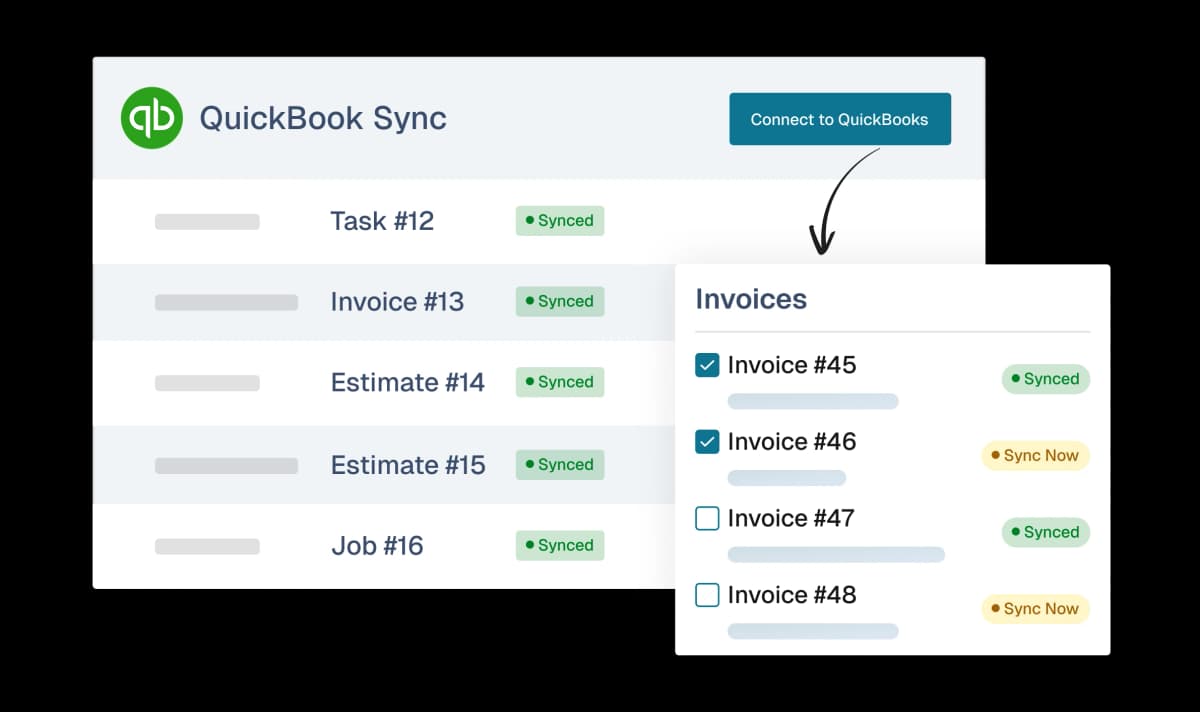
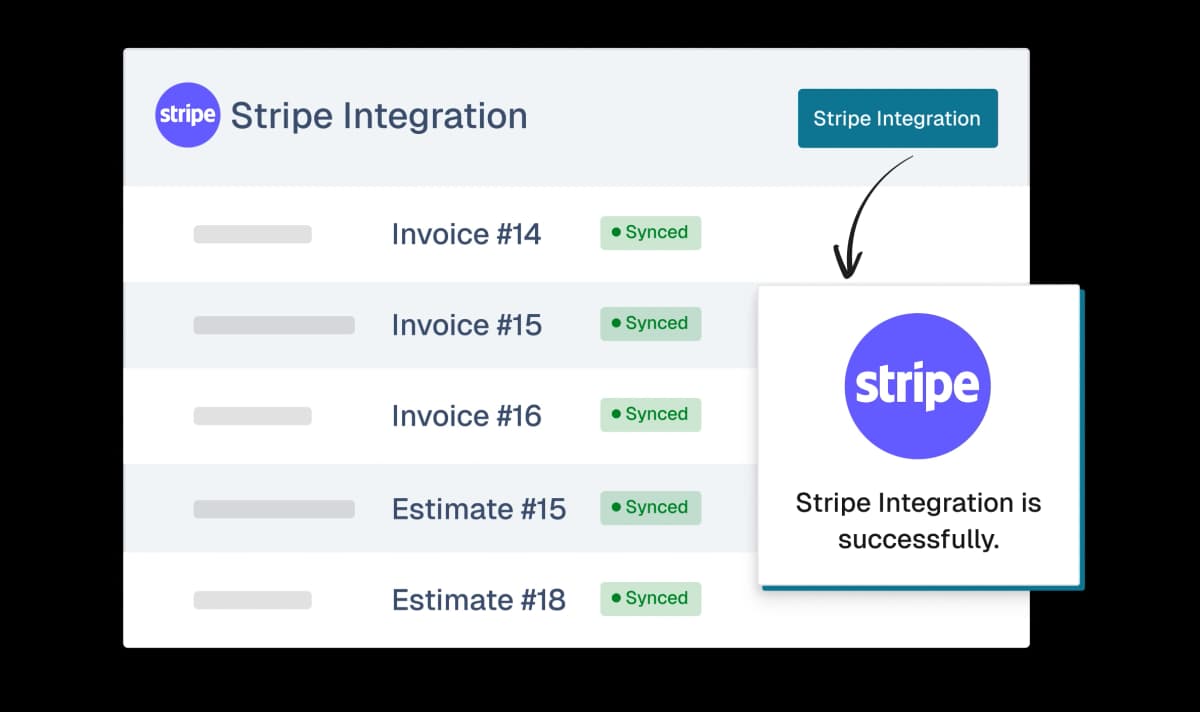
Stripe Payment Processing
Get paid faster, securely
Accept card payments on-site or online with Stripe integration for field service businesses. Every transaction flows straight into your system.
Automatic Invoice Sync
No more mismatched records
All invoices and payments created in Swivl sync instantly with QuickBooks. Our QuickBooks sync for invoices keeps your records always up to date.
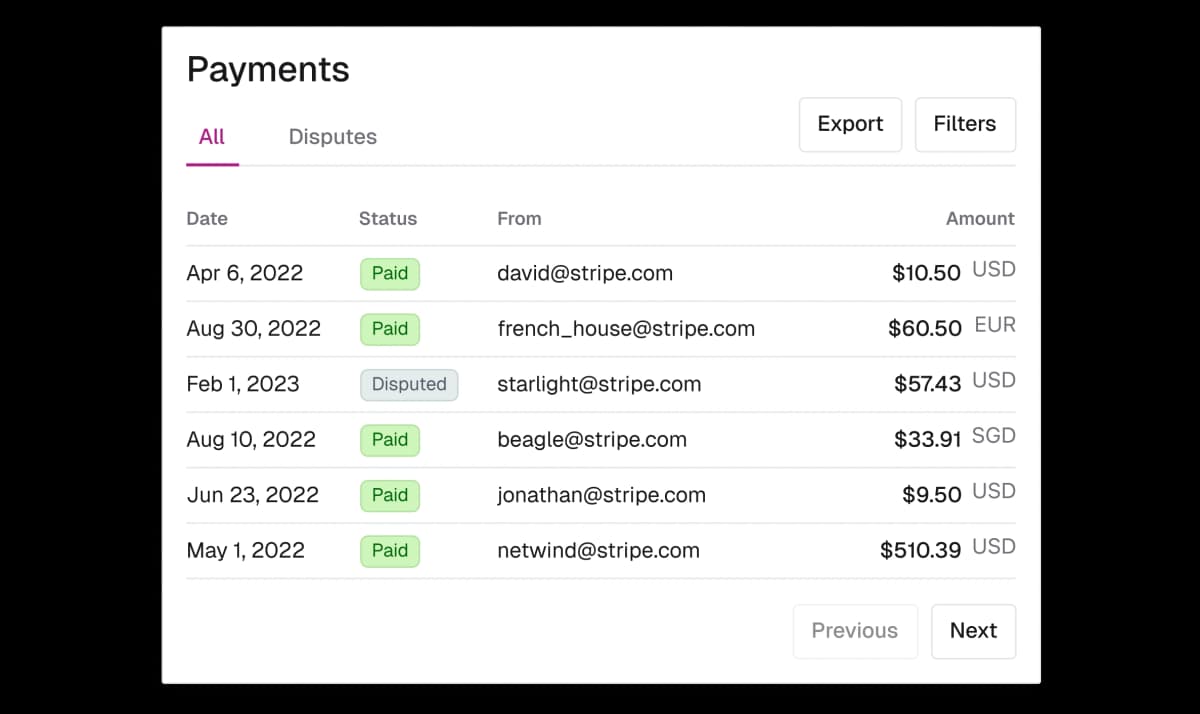
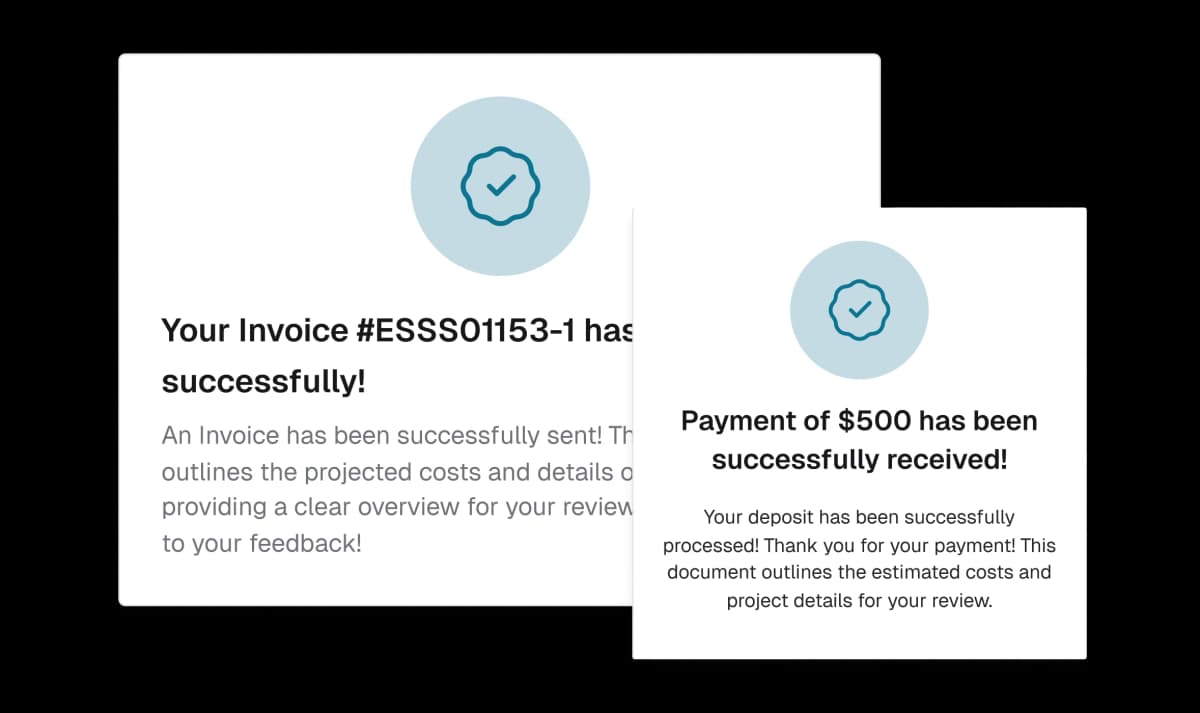
Seamless Contractor Workflow
One connected system
Whether you’re sending invoices, accepting payments, or reconciling books, Swivl’s QuickBooks and Stripe tools for contractors make sure your finances are always in order. [See All Features](/features)


Grow With Swivl
Scale your plumbing operations without worrying about software limits. Swivl gives you free access to core features, unlimited users, and unlimited invoices.
Explore More Features
AI Receptionist
Instantly respond to customer inquiries with an intelligent AI that handles questions, books jobs, and provides information around the clock.
Website Builder
Showcase your services with a user-friendly, customizable website that reflects your brand's identity.
Mobile App
Equip your field technicians with real-time job details, updates, and customer information on the go.
Scheduling
Streamline task planning and assignment with an intuitive calendar and scheduling system.
Work Orders
Create, track, and manage all work orders seamlessly from start to finish. Ensure accurate documentation, timely completion, and clear communication.
Customer CRM
Maintain all customer data in one place, including contact information, job history, and preferences.
Digital Payments
Accept payments securely online, via mobile, or in person, making transactions easy for your customers.
Reports & Insights
Gain actionable insights with real-time data and performance metrics. Make informed decisions and track business growth.
Common Questions
Have more questions? Reach out anytime, we're
here to help you. Contact us
Blogs
View All Blogs
Field Technician Salaries 2025: Top Roles, Skills & Career Growth

Challenges Faced by Field Technicians & How to Overcome Them

10 Must-Have FSM Software Features for Small Business
